How to use a Word-processor ?
Overview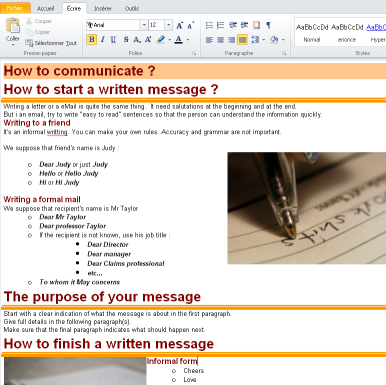
"A Word-processor is a software which performs the composition, editing, formatting of any sort of written material" adapted from Wikipedia.
Modern word-processors use the WYSIWYG concept and are as powerful as electronic publishing softwares. They are able to manage
- paragraph formatting
- picture insertion
- footer and header
- automatic paging
- automatic spell-checker
- etc...
Definitions
Typeface :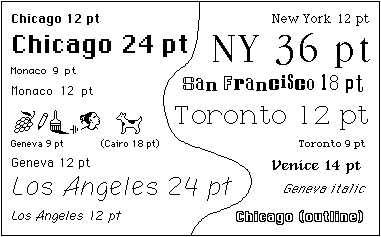
It is a letter style. Common type face are ARIAL, VERDANA, TIMES....
Font :
A font is a particular size, weight and style of a typeface.
To create a readable document, don't use a lot of fonts. And if possible just one typeface.
To set the accent to a important word or sentence, enhance the letter's weight.
Paragraph :
It's a group of related sentences that develop a central idea.
A paragraph uses a single font but it's possible to use italic, bold or underlined text for some emphasis.
A formated paragraph has a
- left margin
- right margin
- before space
- after space
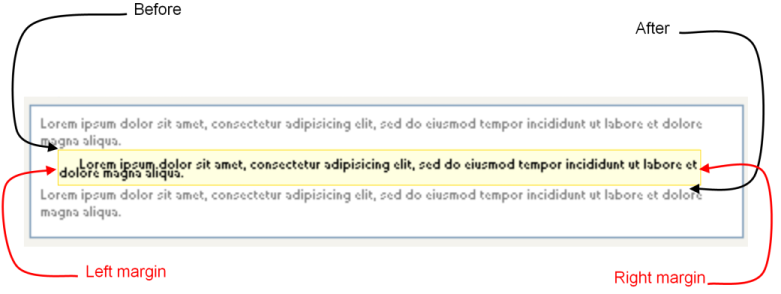
In most of the word processors there are powerful formating features for the paragraphs.
Thanks to this, a word processor produces a document which is easy to read.
How to produce quickly an attractive document ?
First step
- It's better to type the text with no formating.
- It's a good idea to place topic sentence in paragraphs.
Second step
- Format the paragraph styles (Main Title, Title, sub-title, normal text, etc....)
- Assign the right style to each paragraph
- Change it if necessary
Third step
- place the footer and the header
Fourth step
- Choose good quality and expressive pictures (be careful with the copyright)
- place the picture at the best place and arrange the text around it
That's it but don't forget to correct the spelling and grammar mistakes.