HTML coding
Overview
HTML coding is standard coding but there are some differences between the browsers.
Compatibilities
The webmaster needs to test his web site with different browsers and different displays.
Tags
- Each block in a web page starts with a start tag and finishes with a end tag.
Example : to center a text : <center> My centered text </center> - There is no difference in a tag between Uppercase et Lowercase
Filename
- The filename extension must be .HTM or .HTML
- No space and no special characters in the filename
- the filename of the main page must be index.htm or index.html
Webpage structure
There are two blocks inside the main block.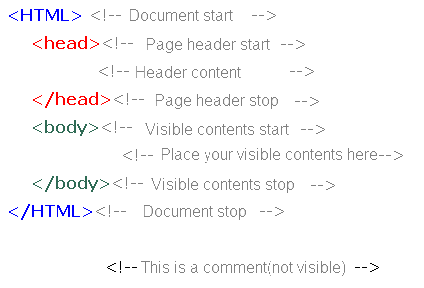
- <head>...</head> defines the header. It includes some non visible informations :
- author
- title
- keywords
- <body>...</body> includes the visible parts of the page.
- <HTML>...</HTML> : it's the main tag of the page.
Note : I's possible to change the page background with the <body> tag
- Picture on the background : <BODY BACKGROUND="monimage.jpg">
- Background color : <BODY BGCOLOR=#RRGGBB">
Text formating
- <p></p> specifies the paragraph Additional attributes (example)
Example : <p style="text-indent:25px; color:green; font-weight:bold; font-family:tahoma; text-align:justify;">
- <b></b> : bold
- <u></u> : underline
- <em></em><i></i> : emphasis - italic
- <s></s> : strike
- <sub></sub> : subscript text
- <sup></sup> : superscript text
- <H1></H1>….<H6></H6> : Text size
Additional elements
- <hr> horizontal rule
- <br> : line break
- <img src="mypicture.jpg"> : picture insertion
Additional Options
- <img src="mypicture.jpg" alt="texte">
- <img src="mypicture.jpg" align=left>
- <a href="newlink.htm" target="_blank">text</a>
Table
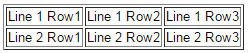
<TABLE border=1>
<TR> <!-- New line -->
<TD>Line 1 Row1</TD><TD>Line 1 Row2</TD><TD>Line 1 Row3</TD>
</TR>
<TR> <!-- New line -->
<TD>Line 2 Row1</TD><TD>Line 2 Row2</TD><TD>Line 2 Row3</TD>
</TR>
</TABLE>
Unnumbered list
<UL>Unnumbered List 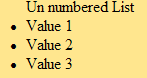
<LI>Value 1
<LI>Value 2
<LI>Value 3
</UL>
Ordered list
<OL>Ordered List 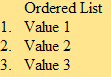
<LI>Value 1
<LI>Value 2
<LI>Value 3
</OL>